We have online accounts for everything these days: banking, e-mail, social networking, shopping, you name it. For every website that you sign up for, you have to create a username and a password that fits certain criteria. Some websites require that your password is between eight and 15 characters, but you can only use alphanumeric characters. Other sites require that you use at least one special character. Others won’t let you create an account unless your password contains a combination of capital and lowercase letters. With so many different rules, how can you possibly keep track of all of your passwords?
You could try to use the same password for each site, but that leaves you very vulnerable to hackers. You could create vastly different passwords, but then you might have to write them on a sheet of paper or create an Excel spreadsheet just to remember them. If someone got hold of that file, your security would be highly jeopardized.
The truth is there’s no easy way to remember your password to each individual site, considering that you probably don’t access some of them regularly. So what do you do when you forget your password and can’t login? That’s where the security question comes into the picture.
When you create an online account, most sites will ask you to choose a series of security questions—usually about three—to verify your identity. Therefore, when you click “forgot password,” the website operator can be sure it’s really you requesting the password and not a hacker who gained access to your e-mail account. The problem is that these security questions fail at their essential purpose.
Security questions frequently ask for “Facebook” information. That is, information that can be discovered very easily. Examples of common security questions include:
- What year did you graduate high school?
- What town did you grow up in?
- What was the make of your first car?
- What was the name of your first pet?
Anyone with whom the user interacts on a frequent basis would know the answer to most of these questions and could easily gain access to supposedly “secure” accounts. Furthermore, even if the person attempting to gain access has no relationship with the user, he or she can still easily guess most of these answers. The year someone graduates high school and the town where he or she grew up can be found either on social networking sites or even through certain public records. While the other questions; e.g., first car, might be harder to answer, a hacker could simply enter the name of common car manufacturers and likely gain access.
Security questions are extremely vulnerable to brute-force attacks. A brute-force attack is a method employed by a hacker by cycling through every possible combination of letters and numbers to predict a password. While this can be very difficult for password access—since many users also use special characters—many websites only allow letters and numbers to be used for the answer to security questions. Therefore, it’s actually easier to guess a user’s answer to a “security question” than the password itself.
So what are the solutions? There are three, in short.
Website Operators Need To Create More Personal Security Questions
As discussed above, the security questions currently used by websites ask for information known to the user’s friends, family etc., or, if not known, easily discovered. For example, if a hacker knows that an individual is about 25 years old, then he or she can easily guess which year the user graduated from high school. When website operators develop security questions, they have to think about how to prevent unauthorized access rather than simply creating easily verifiable questions so that the user can retrieve his or her password. Obviously these questions can’t get too personal, but something more than simple “Facebook” information is needed. The best option might be for the user to create his or her own security question and provide an answer.
Websites Must Allow Special Characters and Minimum Length in Users’ Answers
Several websites prohibit users from including special characters in their answers to security questions, making them vulnerable to brute-force attacks. Employing special characters; e.g., !, @, #, *, etc., would help defend against these attacks. Furthermore, websites often don’t impose any minimum character requirement for these answers. For example, a user could answer the question as “ABC” or “123”—or any other Michael Jackson lyric. Statistically, the longer a password—or answer to a security question—the more difficult it is for someone to guess. Just as sites often require a user’s password to be at least eight characters, the answer to someone’s security question should be equally complex.
Users Should Make Their Answers Unresponsive to Security Questions
As discussed above, a friend or family member could try to access your account, albeit possibly for a legitimate reason, but this person doesn’t know your password. However, he or she can easily answer what year you graduated from high school, or what street you first lived on or your favorite sports team. If you provide an answer to the question that isn’t responsive to the question, it decreases the likelihood of unauthorized access. For example, if the question asks you which year you graduated high school, you might answer “computer.” If the question asks for the make of your first car, your answer could be “wall” or “desk”—yes, Ron Burgundy, I am just looking at things in the office and using them as security answers. Or your answer could even just be a series of numbers. This may seem counterintuitive, since the user could have more difficulty remembering the answer, but it also better protects against unauthorized access since it is very unlikely that a hacker would try to answer the question in a nonresponsive way.
Jordan Holz is an attorney with the Association of American Medical Colleges focusing primarily on data privacy/security and investigations. He graduated from Fordham University School of Law in 2011 where he served as a Notes & Articles Editor for the Fordham Intellectual Property, Media and Education Law Journal.




























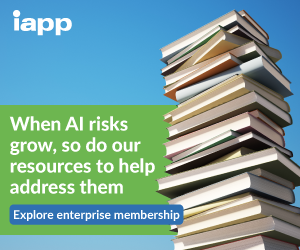


Comments
If you want to comment on this post, you need to login.